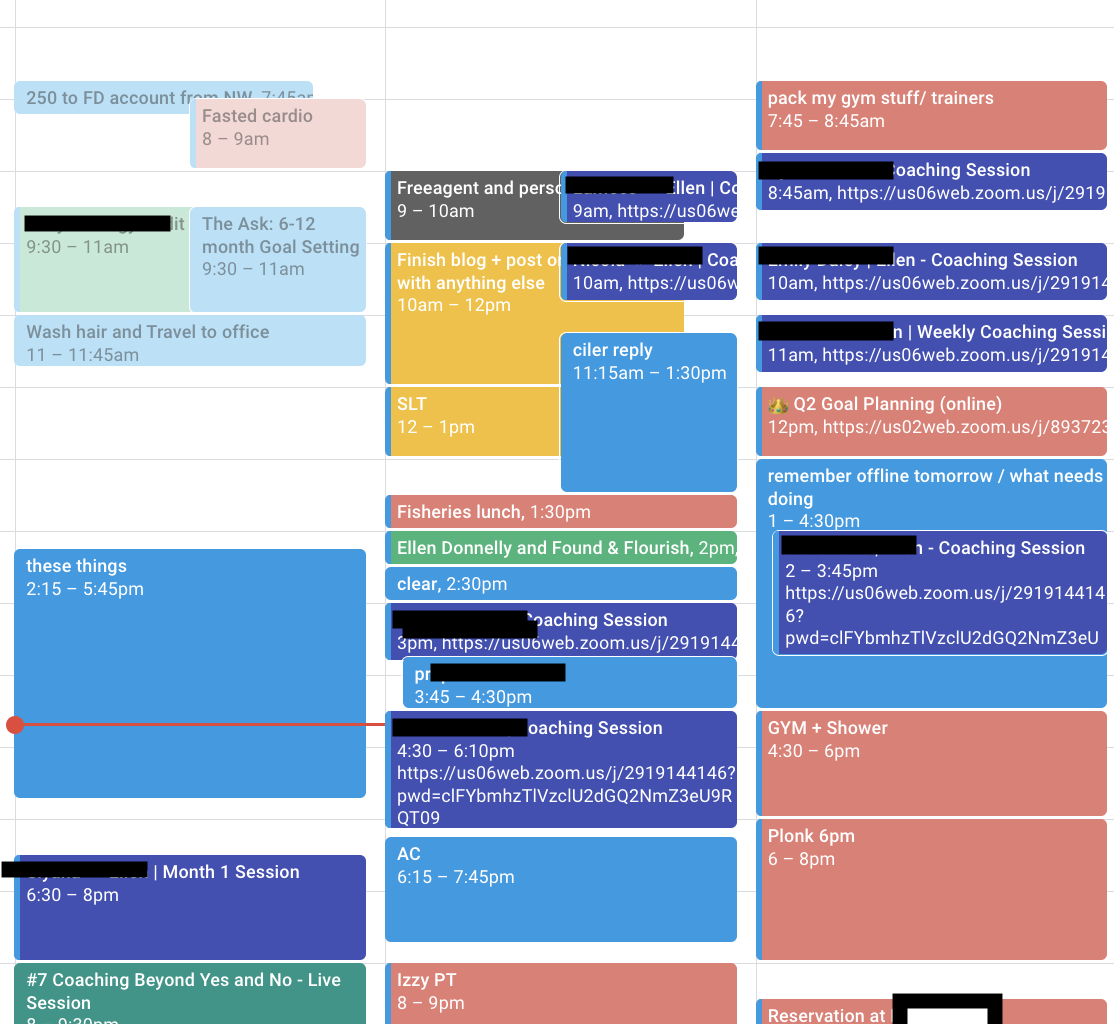What productivity tips actually help you get more work done?
Written By Ellen Donnelly
The low down on productivity tips, best practices and tools I rely on in my life & business.
This post was originally written in 2020 where I positioned the blog as the on lowdown on my own productivity practices in life AND business, ie. from the perspective of a human first and business owner second. We need both sides operating smoothly to stay sane.
I revisit this post now, four years on, as part of a content series I’ve been creating called ‘The Juggle’, to refer to precisely this question: how do we balance everything we have going on. I’ve made edits to the original post where/if my mind or tool has evolved four years on!! Side note; Its funny to consider what 2020 Ellen would think of 2024 Ellen and her business! Hopefully she’d be proud about still going all this time, having amazing client wins, and original mission in tact and growing.
It’s also interesting to reflect how four years on as a society, we no longer worship ‘productivity’ or hustle culture as we once had.
I’d argue that nearly all of us seek time, less faffing/scrolling/fomo and restlessness. We like the feeling of being productive and maximising our impact and potential in work. That’s the case for The Ask clients and community I speak to, at least.
So, let’s get into it….
i) The difference between “Productivity”, "Tools”, “Processes” and “Hacks” and why you should care
Semantics between words like “Productivity”, "Tools”, “Processes” and “Hacks” matter…. as I’ll explain”
Productivity = The act of doing things in an efficient manner and using time wisely. Productivity does not mean trying to cram an 18 hour work day into 12, or forgoing sleep, but rather is it about how you effectively organise your workload around your routine in an effective way.
Tools
Anything external to you that helps you to do things e.g pen & paper, a piece of software, to an alarm clock.
Processes
A string of actions put together in a specific order for an intended outcome. Eg. Getting dressed is a process; putting on clothes in order of underwear to outerwear with the intention to get ready for the outside world. A process is anything you do repeatedly to achieve a similar result each time.
Hacks
A hack is a process that has been intentionally considered, then iterated upon, in order to achieve maximum efficiency. To continue the dressing analogy; you could get dressed by trying different combinations of all the clothes you own before deciding what to wear but a hack would be to decide what to wear the night before and lay it out ready. Or the Steve Jobs hack of wearing the same thing every day to remove the element of decision altogether.
Not all hacks are made equally and not all processes make sense. What I see a lot of people get wrong is creating processes for processes sake without considering the ‘why’ behind it.
You also cannot create a process from scratch until you have done something multiple times over.
Only once you have a clear process, are able to later ‘hack’ it. And only then is a productivity hack as meaningful as the outcome that it helps you achieve. Do not try and hack your life and create complicated systems you don’t even need in your day to day …. you’ll overcomplicate things or start buying tools you never end up never using.
{Note from Ellen — since writing this in 2020 I have fallen foul of my own advice many times — cue expensive habit tracking journals, notion templates, even paying for an accountability coach then not doing the tasks. D’oh. We learn}
It’s always better to start with low/no tech tools or manual steps before investing in something that you may not fully benefit from.
ii) Best practices for achieving maximum productivity (with some hacks along the way)
Here is a (non-exhaustive) list of my best practices for achieving your productivity goals aka The Juggle of running your life and your business.
Your brain is for ideas not storing information
If you only take one thing away from this whole piece let it be this: do not try and use up your mental capacity remembering things. We have both short and long term memory and certain things you might always know (your favourite song lyrics or childhood memories etc) but for short term memories you do not want to be using your brains finite capacity.
If you have an idea about something you should write it down. If you have a task you need to do later this evening you should write it down. If you have a piece of feedback for a colleague you can’t share in the moment… you get the picture.Why? We can only absorb and process so much especially in a world of overstimulation and information overload. Think of your brain like RAM (random access memory on a computer)… if it gets too full it slows down. You need the space for creative ideas, problem solving, emotional and intellectual requirements. So free it up by finding somewhere to ‘store’ your thoughts. Get into the discipline of ‘organising’ them; because without this none of the other tools or hacks will make a marked difference.
Have crystal clear goals & a ‘why’
If you don’t know what the intended outcome is for a particular tool or process, its a moot point. Know the end goal you have in mind for the work you do - both big and small picture - then you can work backwards from this goal to assign the right tasks for said goal. The opposite of this is just doing randomly assigned tasks to feel productive, but never moving your goals forward in the process.Diarise everything
As per writing things down, if its important to you it should also be in your calendar. Personally, if it isn’t on my calendar it likely isn’t getting done. The reason to add it is for memory sake but also the accountability of a deadline to speed up the timeline to achieving the tasks. On the calendar allows you to schedule your tasks around when they make the most sense for you to work on them — see the next point.Follow your energy
The 9-5 work day is a thing of the industrial era, ensuring production lines would work to the rhythm of the community. Now we’re an ‘always on’ world but that doesn’t mean we need to be too. If you feel motivated at 6am to do a creative project, do it. If you’re still buzzing past bedtime, it won’t kill you to work then (occasionally). Some people prefer set times for working each day without fail but slowly I’m realising some days I feel like a machine and other days lazy AF. That’s ok. My body knows better than my brain. For women too, the time of the month due to menstrual cycle has has a HUGE impact on their productivity and energy levels…. whereas men’s energy peaks at the start of the day (hence the breakfast meeting phenomenon) and slows at the end, repeated daily. So *cough* sometimes we should ignore the ‘norms’ of how a partriachal society *cough* has taught us to work.Theme your days
If you have control over your days (not everyone will especially in work dictated by managers or meetings) you can design a schedule with similar rhythms. I have always used Tuesdays for my newsletter and Fridays for admin and learning, for example. Whereas the other days have been more of the repeatable tasks like client sessions and emails. Themed days helps me to create a routine and know when is appropriate to do certain tasks and when isn’t.Journal & meditate
I’ve lumped these together as they share a similar intention in the context of productivity, which is to clear your brain of information that you don’t need. Journalling helps you clear stressful or negative thoughts by viewing them objectively and meditation helps you gain more awareness of recurring thoughts. The more awareness you have over your mind the more you can use it to your advantage.Set intentions for each day
Especially if you’re journalling in the morning. Today I will.. and write the main things you want to achieve or feel. You are much more likely to find ways to make this happen either consciously or unconsciously — its like a message to the world about what you seek!Organise your files
Your computer or notepads are an extension of your brain. If they are organised and you know where to find everything not only will this save you time but it will help you feel more structured in your thinking and free up that much needed brain space for the important tasks.Treat Whatsapp like an inbox
Whatsapp can be a productivity killer especially if like me, you feel compelled to reply to people quickly. To counter this… think of it like your work inbox. Turn the notifications off, remove the last seen function so that you have no guilt about not replying and mute or leave groups you don’t need to be notified about, and my biggest trick… archive a message once you’ve replied. That way your ‘inbox’ is only taken up by things that actually need your attention. Each time you look in your messages you’ll have less that need actioning and less mental capacity will be taken up.Keyboard shortcuts
Not just the Ctrl+Alt ones but you can code your computer to have certain phrases covert to longer ones when you click tab/enter. I have some saved for things I write frequently e.g. ‘here is a link to my diary’.Calendar booking
If you have a lot of meetings to avoid the back and forth of scheduling get a calendar integration software like Acuity or Calendly (free versions available).Automate repetitive tasks
Similar to the above two, think about any action you do regularly. How can you find a hack to make it repeatable? Are there templates you can create? Codes you can build? Zapier is a no-code software for different platforms to ‘speak’ to each other through an API. If I’ve lost you, just know that some things can connect to one another if they are stored on the cloud. e.g Gmail, Google Sheets, Typeform, Trello can all connect to save you manually doing certain repetitive tasks.Outsource (but know what you’re doing first)
Outsourcing some of your mundane tasks can be a huge timesaver. If you’ve ever read Tim Ferris's’ 4-hour work week you’ll know how much Virtual Assistants are encouraged. Even just for a few hours a week. To be honest I would add to this outsourcing list the life and personal side of things too. Whilst paying people to do chores like cleaning or DIY may feel extravagant, if you view them through the eyes of how much you could be ‘earning’ in that time, the opportunity cost feels different. But with some tasks it is worth considering the level of quality control you lose in the process or the knowledge you would have gained from doing it yourself. For example, if you are never looking into your finances because your accountant does it all you will come unstuck at some point when you need certain information they are not privy to. Or you never manage your own diary and your assistant is sick and you start missing appointments. Consider what information is and isn’t important for you to know - and mastering it yourself first before you hand it over to someone else so you still have control.Passwords
Save passwords somewhere central (a keychain, digital notepad, password saver etc) or have a standard format for your passwords so they are easy to remember. E.g [First letter of the platform][Memorable letter & number sequence][Last letter of the platform'] so on Amazon it might be A[Memorable thing]N.Eat the Frog
Here’s the definition of eating the frog as I couldn’t say it better: The frog is that one thing you have on your to-do list that you have absolutely no motivation to do and that you're most likely to procrastinate on. ... Eating the frog means to just do it, otherwise the frog will eat you meaning that you'll end up procrastinating it the whole day.My hack for feeling overwhelmed
Oftentimes you’ll be going about your business and random thoughts will enter your brain about things you should do or are stressing you out. When this happens try clearing your desk of technology and taking pen to paper. Write down everything that’s on your mind and keep going until you have nothing left burning. It might take 20 mins depending on how long you’ve not been writing things down for(!). Anything from call your dad, write the proposal, clean the kitchen, call the bank, etc. Then once you’ve finished go through and categorise everything. Common categories: Social, Finance, Home, Side Project, Creative, Health etc. Simply by doing this you’ll feel better mentally but you can then put those important tasks into your diary or Trello etc (see below for more).
iii) My own toolkit
Talking tools now. I couldn’t possibly list all the tools available so I’ll share my top ones with you and how they support me.
Google Calendar
Obviously this isn’t unique but the way I use it seems to surprise people mainly because it looks so busy to the eye and all the colours. As you can see I am really writing a lot of things in my calendar (!) including the workouts, hair washes, tasks, as well as obviously calendar invites between myself and clients or calls I am having. I will pop finance actions in here too to remember outgoings and personal activities and social goes here too. Single source of truth is highly valiable for freeing up my brain for other things!
Notion
A big shift in this post from 2020 is that I have fully embraced Notion as the engine of my business. From client notes, to lead magnets, to habit tracking, to content ideation and creation… you name it its in there. Similar to my points above, what I’d suggest if you are using Notion/ a similar software that you ensure you know what YOU need before buying too many templates or hiring someone to build it for you.
Whenever my mind is a mess, my Notion tends to be too. So, I’ve learnt that to clear up the operational/admin side of my business I must always start by clearing up my priorities and my goals, so that everything can ladder down from there and Notion can support me to achieve said goals. This is the opposite of hacking together different tools and expecting them to make your business better overnight.
Apple Notes
It’s taken me a while to realise that randomly dumping ideas into Notion is not THAT helpful. Things can quickly get messy. What has been so valuable however, is having my Notes on my phone as a brain dumping playground. Gross metaphor - sorry! But that it doesn’t really matter in Apple notes where things go, and it syncs between my devices, so its always up to date.
Paper Diary
Even with all the best most powerful technology in the world, I love to write, and start my day journalling my intentions for the day. Then at the office, I often transfer my tasks onto my paper diary. It’s probably not the most time efficient way to go, but the art of writing it down forces me to remember the priority at hand.
That’s the three part beast on productivity! I hope despite taking some decent time for you to read all this way through, it saves you time in its application ;).
It was quite a relief that not too much had changed in terms of my toolkit and approach in four years, and to learn how much those early habits had served me to grow The Ask to a 5-fig community and 6-fig revenue stream and do fulfilling work in the process.
Would love to hear what productivity tools, best practices or advice have served your business journeys over the years.